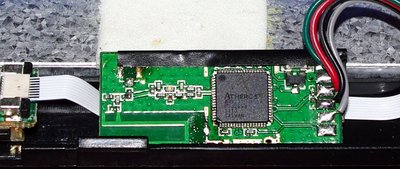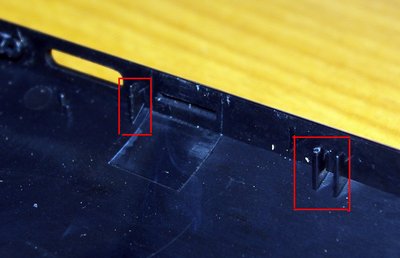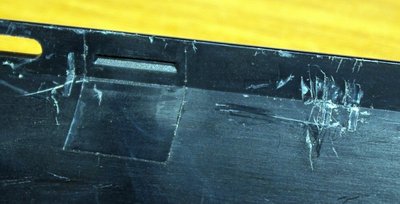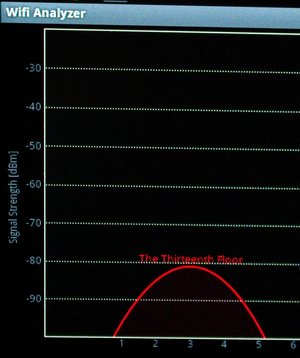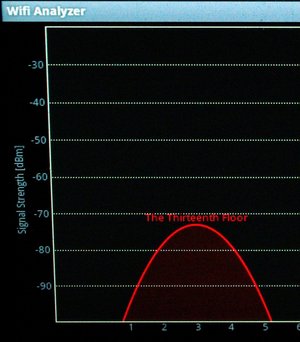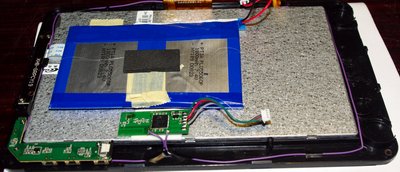Cheap tablet WiFi fix
Category: GuidePosted by Fallingwater on 02 March 2012
Do you have a Chinese tablet? Is its WiFi reception not as good as that of your other devices? Does it drop a lot for no very good reason?
Worry not, fellow appreciator of cheap Hong-Kongese fakery, for I hold the solution to your troubles - and verily a simple solution it is, not even requiring you to know how to use a soldering iron.
This guide is for an Eken M009S dualtouch (a.k.a. M009SBDT) tablet, but Chinese tablets are commonly rebadged in a thousand and one different versions, so if you have WiFi problems it's worth to have a look at this even if your tablet is of a different type.
Most (all?) cheap tablets are held together by four screws at the corners and a number of plastic tabs holding the two halves together. You're supposed to lift the corners of the plastic sheet protecting the touchscreen to access the screws, but reportedly this causes corners that look as you'd expect something unglued to look and don't ever fold in place properly again. Being a practical person with a strong function-over-form attitude I just eliminated the problem by cutting the corners off.
Unscrew the four screws, then stick something flat and wide in between the two halves and separate them slightly; a blade will work, but a spudger will work a lot better. Start from the side opposite the connectors, then work down the sides. Sooner or later you'll hear pops and the plastic tabs will disengage, at which point you can carefully lift the cover off the tablet. Be careful about the volume button, as it likes to pop out of its position and roam freely around the casing itself. Place the circuit side of the tablet screen-down.
Observe the WiFi module, which I've enclosed in a red square; specifically, see how it's been positioned with some double-sided tape against the metal plate that protects the backlight and the LCD screen. Whoever thought of this placement clearly didn't know - or didn't care - that a metal surface so close to an antenna that isn't electrically connected to it will act as a fairly efficient radio shield. And this is indeed what's happening here; the plate under the screen is preventing the WiFi module from picking up as much signal as it otherwise could.
Now, I'm no radio-frequency wiz, so I needed a way to prove this - first and foremost to myself. So I unstuck the module from the double-sided tape and powered up the tablet backless, then I connected to the wifi while leaving the module free to float in the breeze.
In that exact position, the tablet would normally display one to two less bars on the WiFi icon. Case closed.
Clearly, this calls for intervention.
Fortunately, there's an area of the tablet beside the screen without its metal back and wide enough to fit the module if you turn it sideways a bit, but first put some insulating tape on the module to avoid shorting it on the metal back itself.
There's a removable (hence its absence in the above picture) ribbon cable connecting the main board of the tablet with the tiny board that houses the switches and charging LED. You want to tape it down on the plastic casing, then put something elastic on it so it'll keep it down by pressure against the wifi module in case the tape ever lets go (I'll explain later). I used a bit of rolled-up paper.
Position the module on top of it and secure it in place. Some double-sided tape on the edge of the metal plate will do. A dab of melt glue will also work well, and it'll be easy to break if you ever need to get at the module again.
Now have a look at the back side of the casing. See those plastic tabs on the side, near the menu buttons?
They will interfere with the WiFi module's new placement, so you have to take them off. You can use a Dremel (be careful not to overdo it as the casing is made of soft plastic and it's easy to gouge a cut to the other side) or small pliers and a blade, which is what I did. You want something like this:
Now you can close up the tablet, starting with the connector side. You'll have to carefully reposition the volume button if it's come off.
Time for the smoke test. Here's Wifi Analyzer's opinion on the signal strength in my room with the module in its original placement behind the plate (I took the picture when it was on the average value, carefully and scientifically determined with my dual redundant organic photoreceptor apparatus):
And here's the average result after I repositioned the module:
The graph doesn't look like much - an improvement of 8 to 10 dBm - but there might be some sort of logarithmic-versus-linear confusion going on here. There's a lot of information about this here and here, but being that my brain starts melting down at the mere sight of an equation I didn't really care to educate myself on the matter.
Suffice to say that if I place the tablet in the same position the WiFi icon now shows one to two more bars than it did before the mod, and data flows more speedily. As far as I'm concerned, that's a success.
You know the thin ribbon cable that I said you have to tape down on the casing? If you're wondering why that is necessary, here's the reason: I don't know what kind of RF interference it's putting out, but if it gets too close to the chips on the WiFi module it'll cause weird behaviour. So don't mount the module under the wire like this:
If you do, and then run the tablet backless to test it, the cable will stay away from the module and everything will work perfectly. Then when you put the casing back on it'll squish the cable neatly on top of the module's chip. The tablet will boot and see all available WiFi networks, but then it'll refuse to connect to them. If you insist the WiFi configurator will crash, and even if it doesn't and actually manages to connect you still won't get any data flow. Then if you disconnect WiFi you'll get an error. And the tablet will flat out refuse to turn off, and probably hang completely after a while. Puzzlement, frustration and cursing will ensue.
How much cursing? Well, if you're trying to guess how many progressively unspeakably obscene swear words I uttered (screamed, later on) while figuring all this out, you better start with a two-digit number and go up from there. Since I played around with the NerdKit I've had a few other things malfunction on me due to interference, but none was this baffling.
The management disclaims all responsibility for tablets thrown out the window in rage and/or frustration.
One other thing you probably don't want to do is to get all fancy with antenna wire setups. On a pure whim I tried this thing:
I was expecting the Wifi Analyzer graph to shoot up, but what I achieved was a whole lot of nothing, even after I unsoldered one of the two ends from the module's own ground (which acts as the antenna and is independent from the mainboard's ground). More proof that you need to know your RF theory before you screw around with antennas.
You may have noticed that so far I've talked about reception issues, but haven't yet tackled the problem of intermittent connections. My M009S drove me insane with this; it'd have decent reception - hard not to, when it's sitting on top of the wireless router - but it'd randomly drop it. Often it didn't even acknowledge the lack of connection; it'd keep its WiFi icon on, and only going in the wireless configurator - after frustratingly finding out no data was making it through yet again - would cause it to finally admit that it wasn't connected anymore, whereupon it'd connect again. I never checked with a stopwatch but no connection lasted more than 10 minutes, and that's a very generous estimate.
I tried connecting to unsecured hotspots, I tinkered with the WiFi setting file (/etc/system/Wireless/RT2870STA.dat), I waited for and applied updates to the system and I posted in forums. All I got was a growing desire to see how far I could launch the M009S with a large sling.
When I received the tablet I only spent a few minutes running it in its original configuration - about as much as necessary to find out that most applications didn't work properly, and some didn't work at all; the official Google Market, for instance, wouldn't boot - apparently, as the device is built with the Asian market in mind, you're supposed to load apps with "App Market", which you can't use if you don't know Chinese. I decided the stock system had to go and I'd been running Uberoid, which is widely considered the best and most optimized custom ROM for tablets powered by the WonderMedia/VIA WM8650 processor.
I didn't really think my WiFi connection issues could be its fault, as there are a lot of people who run Uberoid trouble-free in all sorts of tablets. I had to try, though, if only to put the idea out of my mind, so I downloaded and installed the next best thing - Modroid.
Not once has it dropped the WiFi link since.
I'm not sure why this happens; it certainly shouldn't - Uberoid is a great ROM and there are plenty of users who have no problems staying connected. A guy I know ordered the same tablet as me, from the same online store and at the same time, and he runs Uberoid fine.
I don't know, maybe I have a special M009S, but it hasn't exhibited faults in other areas, so perhaps it's just yet another revision with some slightly different detail that makes Uberoid misbehave on it.
It might be possible to keep Uberoid on the tablet and use the settings and/or driver from Modroid (or from the original firmware, which also keeps the WiFi link active - I actually reinstalled it just to check), but frankly it doesn't seem worth the trouble. Modroid is a perfectly good ROM, I like it, and I think it makes the touchscreen a bit more responsive as well, which cheap resistives badly need; I'll keep it for now.
Note that installing Modroid on the M009SBDT requires three files from the original firmware; the Modroid readme explains what to do.
Concerning the WiFi module's placement, I'm not surprised to see something like this in a supercheap tablet; early supercheapies were plagued with much worse problems. Really, I spent so little on it (about €55) that it's amazing - and a clear testament to what modern electronics have come to achieve - that it works at all.
This guide was written for the Eken M009SBDT and its numerous rebadged versions, but owners of other cheap tablets might benefit from it too; from what I'm seeing, plenty of other tablets have the same problem with the WiFi module. Note that if your tablet doesn't have a wire-connected module but one that's part of its mainboard you're out of luck - but those typically have much better antennas that don't suffer quite as much from the presence of the metal plate.
As for the disconnections... well, if you have a WM8650 tablet running Uberoid that randomly drops the wireless link, switch to Modroid and stop your headaches.
I really wish I'd figured this out when I got the tablet months ago.
Worry not, fellow appreciator of cheap Hong-Kongese fakery, for I hold the solution to your troubles - and verily a simple solution it is, not even requiring you to know how to use a soldering iron.
This guide is for an Eken M009S dualtouch (a.k.a. M009SBDT) tablet, but Chinese tablets are commonly rebadged in a thousand and one different versions, so if you have WiFi problems it's worth to have a look at this even if your tablet is of a different type.
Disassembly
Most (all?) cheap tablets are held together by four screws at the corners and a number of plastic tabs holding the two halves together. You're supposed to lift the corners of the plastic sheet protecting the touchscreen to access the screws, but reportedly this causes corners that look as you'd expect something unglued to look and don't ever fold in place properly again. Being a practical person with a strong function-over-form attitude I just eliminated the problem by cutting the corners off.
Unscrew the four screws, then stick something flat and wide in between the two halves and separate them slightly; a blade will work, but a spudger will work a lot better. Start from the side opposite the connectors, then work down the sides. Sooner or later you'll hear pops and the plastic tabs will disengage, at which point you can carefully lift the cover off the tablet. Be careful about the volume button, as it likes to pop out of its position and roam freely around the casing itself. Place the circuit side of the tablet screen-down.
Observe the WiFi module, which I've enclosed in a red square; specifically, see how it's been positioned with some double-sided tape against the metal plate that protects the backlight and the LCD screen. Whoever thought of this placement clearly didn't know - or didn't care - that a metal surface so close to an antenna that isn't electrically connected to it will act as a fairly efficient radio shield. And this is indeed what's happening here; the plate under the screen is preventing the WiFi module from picking up as much signal as it otherwise could.
Now, I'm no radio-frequency wiz, so I needed a way to prove this - first and foremost to myself. So I unstuck the module from the double-sided tape and powered up the tablet backless, then I connected to the wifi while leaving the module free to float in the breeze.
In that exact position, the tablet would normally display one to two less bars on the WiFi icon. Case closed.
Clearly, this calls for intervention.
Fortunately, there's an area of the tablet beside the screen without its metal back and wide enough to fit the module if you turn it sideways a bit, but first put some insulating tape on the module to avoid shorting it on the metal back itself.
There's a removable (hence its absence in the above picture) ribbon cable connecting the main board of the tablet with the tiny board that houses the switches and charging LED. You want to tape it down on the plastic casing, then put something elastic on it so it'll keep it down by pressure against the wifi module in case the tape ever lets go (I'll explain later). I used a bit of rolled-up paper.
Position the module on top of it and secure it in place. Some double-sided tape on the edge of the metal plate will do. A dab of melt glue will also work well, and it'll be easy to break if you ever need to get at the module again.
Now have a look at the back side of the casing. See those plastic tabs on the side, near the menu buttons?
They will interfere with the WiFi module's new placement, so you have to take them off. You can use a Dremel (be careful not to overdo it as the casing is made of soft plastic and it's easy to gouge a cut to the other side) or small pliers and a blade, which is what I did. You want something like this:
Now you can close up the tablet, starting with the connector side. You'll have to carefully reposition the volume button if it's come off.
Time for the smoke test. Here's Wifi Analyzer's opinion on the signal strength in my room with the module in its original placement behind the plate (I took the picture when it was on the average value, carefully and scientifically determined with my dual redundant organic photoreceptor apparatus):
And here's the average result after I repositioned the module:
The graph doesn't look like much - an improvement of 8 to 10 dBm - but there might be some sort of logarithmic-versus-linear confusion going on here. There's a lot of information about this here and here, but being that my brain starts melting down at the mere sight of an equation I didn't really care to educate myself on the matter.
Suffice to say that if I place the tablet in the same position the WiFi icon now shows one to two more bars than it did before the mod, and data flows more speedily. As far as I'm concerned, that's a success.
How not to do it
You know the thin ribbon cable that I said you have to tape down on the casing? If you're wondering why that is necessary, here's the reason: I don't know what kind of RF interference it's putting out, but if it gets too close to the chips on the WiFi module it'll cause weird behaviour. So don't mount the module under the wire like this:
If you do, and then run the tablet backless to test it, the cable will stay away from the module and everything will work perfectly. Then when you put the casing back on it'll squish the cable neatly on top of the module's chip. The tablet will boot and see all available WiFi networks, but then it'll refuse to connect to them. If you insist the WiFi configurator will crash, and even if it doesn't and actually manages to connect you still won't get any data flow. Then if you disconnect WiFi you'll get an error. And the tablet will flat out refuse to turn off, and probably hang completely after a while. Puzzlement, frustration and cursing will ensue.
How much cursing? Well, if you're trying to guess how many progressively unspeakably obscene swear words I uttered (screamed, later on) while figuring all this out, you better start with a two-digit number and go up from there. Since I played around with the NerdKit I've had a few other things malfunction on me due to interference, but none was this baffling.
The management disclaims all responsibility for tablets thrown out the window in rage and/or frustration.
One other thing you probably don't want to do is to get all fancy with antenna wire setups. On a pure whim I tried this thing:
I was expecting the Wifi Analyzer graph to shoot up, but what I achieved was a whole lot of nothing, even after I unsoldered one of the two ends from the module's own ground (which acts as the antenna and is independent from the mainboard's ground). More proof that you need to know your RF theory before you screw around with antennas.
Software-induced problems
You may have noticed that so far I've talked about reception issues, but haven't yet tackled the problem of intermittent connections. My M009S drove me insane with this; it'd have decent reception - hard not to, when it's sitting on top of the wireless router - but it'd randomly drop it. Often it didn't even acknowledge the lack of connection; it'd keep its WiFi icon on, and only going in the wireless configurator - after frustratingly finding out no data was making it through yet again - would cause it to finally admit that it wasn't connected anymore, whereupon it'd connect again. I never checked with a stopwatch but no connection lasted more than 10 minutes, and that's a very generous estimate.
I tried connecting to unsecured hotspots, I tinkered with the WiFi setting file (/etc/system/Wireless/RT2870STA.dat), I waited for and applied updates to the system and I posted in forums. All I got was a growing desire to see how far I could launch the M009S with a large sling.
When I received the tablet I only spent a few minutes running it in its original configuration - about as much as necessary to find out that most applications didn't work properly, and some didn't work at all; the official Google Market, for instance, wouldn't boot - apparently, as the device is built with the Asian market in mind, you're supposed to load apps with "App Market", which you can't use if you don't know Chinese. I decided the stock system had to go and I'd been running Uberoid, which is widely considered the best and most optimized custom ROM for tablets powered by the WonderMedia/VIA WM8650 processor.
I didn't really think my WiFi connection issues could be its fault, as there are a lot of people who run Uberoid trouble-free in all sorts of tablets. I had to try, though, if only to put the idea out of my mind, so I downloaded and installed the next best thing - Modroid.
Not once has it dropped the WiFi link since.
I'm not sure why this happens; it certainly shouldn't - Uberoid is a great ROM and there are plenty of users who have no problems staying connected. A guy I know ordered the same tablet as me, from the same online store and at the same time, and he runs Uberoid fine.
I don't know, maybe I have a special M009S, but it hasn't exhibited faults in other areas, so perhaps it's just yet another revision with some slightly different detail that makes Uberoid misbehave on it.
It might be possible to keep Uberoid on the tablet and use the settings and/or driver from Modroid (or from the original firmware, which also keeps the WiFi link active - I actually reinstalled it just to check), but frankly it doesn't seem worth the trouble. Modroid is a perfectly good ROM, I like it, and I think it makes the touchscreen a bit more responsive as well, which cheap resistives badly need; I'll keep it for now.
Note that installing Modroid on the M009SBDT requires three files from the original firmware; the Modroid readme explains what to do.
Conclusions
Concerning the WiFi module's placement, I'm not surprised to see something like this in a supercheap tablet; early supercheapies were plagued with much worse problems. Really, I spent so little on it (about €55) that it's amazing - and a clear testament to what modern electronics have come to achieve - that it works at all.
This guide was written for the Eken M009SBDT and its numerous rebadged versions, but owners of other cheap tablets might benefit from it too; from what I'm seeing, plenty of other tablets have the same problem with the WiFi module. Note that if your tablet doesn't have a wire-connected module but one that's part of its mainboard you're out of luck - but those typically have much better antennas that don't suffer quite as much from the presence of the metal plate.
As for the disconnections... well, if you have a WM8650 tablet running Uberoid that randomly drops the wireless link, switch to Modroid and stop your headaches.
I really wish I'd figured this out when I got the tablet months ago.
No comments for this article
 Cheap tablet WiFi fix
Cheap tablet WiFi fix