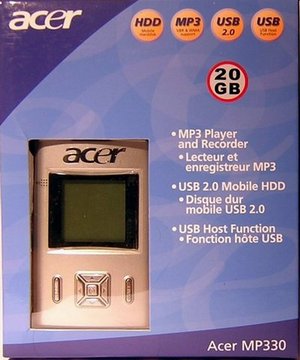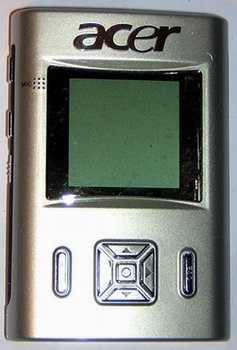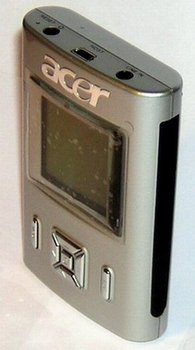TechNFun - Fun with technology
Electronic gadgets reviewed and modified
Reviewed on:
8th December 2006
Acer MP330 mp3 player
Have you had enough of low capacity flash- or microdrive-based players? Sure they are (mostly) cheap, but they force you to make painful selections of what music to keep with you and what to leave home. Do you want a player with a big fat hard disk so you can carry your entire music collection with you wherever you go?
Fair enough. So you get your ass to the nearest electronics store / online shop and shell out Ōé¼260 for a Creative Vision:M, or Ōé¼280 for an iPod Video, or Ōé¼240 for a Cowon iAudio X5 (local prices).
But what if looking at those prices causes you to have visions of your wallet sprouting arms and legs, getting on its knees and looking at you with big puppy-eyes, begging you to spare its life?
What if you don't have three hundred euro to spend on a player? What if you're living with student money, or you don't have a steady job, or you spend most of your salary to feed your family? What if all you can spend is, say, half of the price of the Vision:M?
Well, eBay has been created for just such occasions. There are plenty of good players you can have for not much money; why, I got my Rio Karma on eBay for Ōé¼90, and you can get fourth generation grayscale iPods too. Or iRivers; the H120/H140 is still a good product, especially with Rockbox supporting it. The Cowon iAudio M3, predecessor of the abovementioned X5, is also usually sold for reasonable prices. And there's...
Oh. You don't want a second hand product, you say. You want a warranty and the guarantee that you're getting a brand new player without any wear and tear from previous use.
Well, I'm afraid you're out of luck then. You can't get a decent new high capacity player for Ōé¼130. Ōé¼200 yes, perhaps even Ōé¼170, but not Ōé¼130.
Or can you?
This is an Acer MP330, successor of the not very good MP320.
It has a 20GB hard drive. It has various interesting features, some more advanced than you'd expect. It's relatively small and light.
And it costs exactly Ōé¼130.
(It is also available with a 10GB disk for Ōé¼110. Not a wise choice.)
There's got to be a catch, right? Some mistake, some dumb decision, some fatal flaw somewhere that causes it to horribly fail at its intended purpose, right?
Well, that depends.
Let's proceed one step at a time.
You don't actually get the releasable white plastic fasteners on the USB cable and DC adapter; they are there because I lost the original bendy-wire things that kept the cables in a bundle.
Inside the box, surprisingly little volume is occupied by air (as is usual for other players I've seen). You get:
-The player;
-The AC adapter and its lead;
-A shaped carrying pouch (which isn't in the above picture because I forgot to include it);
-A pair of the usual unremarkable earbuds that get bundled with cheap players all over the world;
-A pair of foam pads for said earbuds;
-A 3.5 male-to-male lead to use for line-in recording;
-Two USB cables (one of which slightly weird; more on this later);
-A 80mm CD, with drivers for windows 98 and the manual in multiple languages (pdf format);
-The warranty, and
-A dead-tree version of the manual,
written in a ridiculously tiny font that would probably cause you a dioptre of vision loss for each page read.
The CD contains much more readable PDF copies of the manual in different languages (the english one is not perfectly written).
I've found the manual lacking, though. It explains how to set the player up, but all the features in the menu are explained with helpful statements such as "Repeat Mode - select this item to change repeat mode of music play".
Thankfully, the MP330 is a simple enough player that you won't need a manual if you already have a basic knowledge of computers and gadgets. But if you're thinking of getting one as a present to your 70-year-old grandma, the lack of a proper manual is likely to be a problem.
Manual aside, the package is quite complete. More so than those of most big brands, which usually provide the bare minimum. The shaped pouch is a nice touch, in particular. Let's analyze it a bit more closely, so I can make up for forgetting it in the contents picture. It might get offended, you know.
It has holes for the headphone and line-in jacks, but not for the DC adapter and USB sockets. There's a clear plastic protection over the main controls but, strangely enough, not over the screen. You can put a standard screen protector on it, but I can't figure out why Acer thought the controls deserved better protection than the screen.
It also has a hard protection thingie you flap over the screen and controls to further shield them from keys, pens or other things you might have in your pockets. The flappy cover has two tiny inset magnets, which are attracted by two other magnets in the pouch and keep it shut.
There is also a belt clip, which is handy if you want to keep the player on your belt (which I advise against; it's more under risk of being hit by something that way, and it just begs to be stolen) but annoying if you want to keep it in a pocket.
The pouch is a tad too small, though; the player needs some pressure to fit in it, the lateral buttons aren't perfectly aligned with the holes and the cover doesn't latch on as hard as it does without the player inside. But it does its job.
The MP330 can't charge through the USB port; you need the adapter for that. It is very small, so if you want to take the player with you on a trip the tiny added mass of the adapter won't make your suitcase explode. It uses a standard barrel plug, so if need be you could replace it with any 5 volt regulated power supply, as long as you managed to find the proper plug.
It's also rather noisy when unloaded. If you just plug it in without connecting it to the MP330, or if the player is off, or if the battery gets fully charged, you'll hear a warbling high pitched whine from the adapter.
It strikes the precise balance of not being loud enough that you'll want to lift your behind from the chair to unplug it, while at the same time being loud enough to draw your attention. As you can imagine, this gets old very quickly indeed.
The battery is a built-in 3.7 volt, 1200mah unit which, according to the box, is capable of running the player for twelve straight hours.
Yes, I left the protective plastic on the display. I have no suitable screen protectors, and I don't want to scratch it.
The MP330 has what I'm sure many people would call a "sober" design. It's not colourful, it's not garish, it's not original. Its design is really rather unremarkable. Not ugly, mind you; it's rounded and symmetrical, so it's not unpleasant to the eye, but it's unlikely to attract curious looks.
If your prerequisites for a good player include "stylish design", this probably isn't what you want.
When someone tells me they won't get some or other player because "it isn't stylish" I want to grab them by their shoulders and shake them like a Martini, but hey, that's just me. Feel free to go buy some aesthetically-pleasing player if you want, just don't come crying to me when you figure out looks don't have anything to do with how well a gadget actually performs.
The MP330 is rather small. It's still a fat little thing when compared to the iPod Video and the like, but it isn't bigger than other more known DAPs. Or the old 2.5-inch hard drive players such as the Zen Xtra or the DMC Xclef, which you can still get on eBay for little money, but which are also real behemoths in comparison.
And I know, because I own one.
Here the MP330 is, between my old Zen USB2.0 and my Rio Karma. The Karma is smaller, but thicker and a little bit heavier. The Zen is... well, let's just say it's far, far less pleasant to carry in a pocket. Actually, the MP330 is the thinnest of the trio, so for pocket carrying it's likely to be the most comfortable, if you keep it out of its pouch.
Its main control is the square multi-button thing in the middle, along with the two other buttons near it. On its left side you have a function button labeled "A-B", the power button and the hold switch. And that's it for controls.
The buttons look plasticky, with audible clicks when you press and release them. When I first used the player my first thought about them was "uh oh", because I've had my fair share of encounters with cheap electronics with awful buttons that behaved similarly.
Thankfully, though, this is a case where the looks deceive: the buttons actually work pretty well, and examining them more closely reveals they aren't actually badly made. No stamping deformities, no uncomfortable extrusion spikes, no paint that flakes off as soon as you start using them.
There's no click-wheel, touch-strip or pressure-sensitivity luxury here, but then again this isn't a luxurious player.
Compared to other players, this one has more sockets than you'd expect. Five, to be precise. On the bottom...
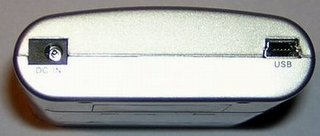
...you have the DC barrel socket and the mini-USB socket for data transfers, while on the top...

...there are the headphone jack, another mini-USB socket and the line-in jack. Oh, and the reset hole, into which you poke a paperclip to unhang the player should it get stuck over something.
Why two USB sockets? Because this player can work as a USB host, more on which later on.
To load up the player you just connect it to a USB port. In current versions of Windows you don't need any drivers: the system sees it as a Mass Storage Class (MSC) device and mounts it to a drive letter. You can then access it as you would do with any external hard drive.
Mass storage means the player is also useful as a data transfer device. Want to get a few DivX movies from your computer to that of a friend? Transfer the files to the player, connect it to his computer and copy them over. Keep your thesis on it so you can work on it from an internet caf├ā┬© (but for God's sake don't keep your only copy of the thesis on it), or load on it your favourite pictures to show your friends.
Be aware that that if you want to use portable applications (such as Portable Firefox or Portable OpenOffice) it's not a terribly good idea to do so with the MP330: USB ports don't provide enough power for it to run its disk, so it uses its battery to do that. Since the disk stays on all the time while a USB link is in progress, it would flatten the battery very quickly indeed. This doesn't matter if all you want is to plug it in, copy a few files over and disconnect it, but for continuous operation you're much better off with flash memory or MicroDrives, which work from USB power alone and thus need no batteries.
Anyway: mass storage compatibility is good for that, and because it allows you to use the player without having to install music-synchronizing applications, which are very often awful agglomerates of bugs and errors squeezed together and called programs.
But, and here comes the main shortcoming of the MP330, mass storage compatible players often can't index their music by ID3 database.
Some people live happily for years with their music on their computer, selecting it by file/directory names and blissfully unaware of the concept of tags; they often then have a fit when they realize their shiny new player's song list is a horrible mess of undecipherable garbage, and then they have to spend long hours rearranging the tags for thousands of files (though utilities such as Tag&Rename help a lot).
I used to be one of those people. When my first player came (the Zen) I spent the best part of two days doing nothing but rearranging tags by hand (I didn't know about Tag&Rename yet), during which time I cursed in many arcane languages the engineers at Creative, all the time asking the heavens why on Earth they didn't just make the Zen index files by the good old file system method.
Well, it quickly turned out that database indexing is much more efficient. Database players require a small initial commitment in the form of properly set tags, but they reward it with a far more functional interface.
You can browse by artist, album, song name, year and genre, you can set the player to random-play its entire content, you can create playlists with different songs from different artists/albums, and more advanced players (such as the aforementioned and never enough praised Karma) have a "DJ" feature that mixes tracks according to your preferences.
None of these things can be done with filesystem indexing.
In filesystem mode you still need to have the files properly, or at least intelligibly, named, but you don't need tags. This makes it easier to just grab a bunch of files and transfer them over, but you can only listen to your music in the way it was uploaded (which practically always means by artist, with the exception of compilations).
Some players offer the best of both worlds. The Archos XS202, for instance, offers both browsing by database and by filesystem. You load it up like an external drive, and when you disconnect it it scans its drive and autonomously builds its own database.
The Godot M8470 I reviewed some time ago also offers both indexing systems, although database indexing still requires an external application and filesystem browsing is slightly broken.
The MP330, however, does not. You get filesystem indexing, and that's it. This is a pity, but more elaborate firmwares require more work, which makes the players more expensive. The MP330's lack of a database browsing feature is understandable, when you consider its price.
Unfortunately, it means the player's interface is very basic. No smart browsing, no random-all play, no DJ features and, most importantly, no playlists. You can set it to various combinations of random and repeat, but it'll only randomize the directory it's in, which probably means only an artist or an album.
The MP330 needs to have its files organized in folders, which means those of us who keep all our music in one huge directory have a bit of a problem. Luckily, it's another one Tag&Rename can solve easily, since it can put files in specific folders according to what's in their tags. And if there's nothing in the tags, it can build them from the file name. If the file name is screwed up and the tags are bad, though, you're going to have to edit them the good old carpal-tunnel-inducing way.
I created a folder for each artist, inside which was one folder for each album (songs without an album tag were put in a "Various" subfolder). Inside the album folders, there were the songs.
This seemed like a good enough organization, except for two factors.
Factor one: the MP330 scrolls file names rather slowly, so long filenames aren't good. Say you your files are named "Artist - Album - (song number) - Song name.mp3", like mine. You only get to see a few letters before the name starts scrolling, and you have to wait for the player to scroll to the song number and name before you know what song you've selected.This can take an excruciatingly long time if you want to listen to something from, say, "The fatherless and the widow" by Sixpence none the richer.
So what you do is to set Tag&Rename to not only put files into their respective folders, but also rename them as "(song number) Song name.mp3". This way you can read enough relevant letters to instantly see which song you've selected.
Factor two: while scrolling a long list, the MP330 isn't very fast and doesn't increase scrolling speed as you keep the button pressed. If you have many artists, you'll be waiting for a while to get to letter L (getting to Z would require very little time, as the list wraps around and you'd just have to go up once). To solve this, I created a folder for each letter of the alphabet, and put in it all the artists starting by that letter.
So if I wanted to listen to the song "Ghost love score", from the album "Once" by Nightwish (say), I'd have to:
Select the folder N
Select the folder Nightwish
Select the folder Once
Select the file "09 Ghost love score.mp3" and start it playing.
I think this is the best organization possible for a filesystem player.
I encountered another problem while loading up the MP330. When I loaded a few songs one by one the first time, all was well. When I loaded some more it listed them by the order they had been uploaded, not by alphabetic order, and all was not well.
This is an unusual problem in a player like this, because only old, cheap pendrive-players are usually those that have it. Newer, smarter players know how to sort the files the way they are are supposed to.
This anachronistic behaviour is truly infuriating, and it isn't helped at all by Windows. Explorer (more widely known as "My computer" or "the window with all them file thingies") sends the files to the player according to its own order, which so far as I can tell starts unpredictably from any random letter. This doesn't matter for ordinary hard disk-like applications, but it does when the device in question sorts the files by the date and time they were added.
The result: utter chaos.
Fortunately, this is easily solvable. All you have to do is to use a third-party application, which does the job better than the one that Windows uses natively... as is always the case. One wonders why Windows has any native applications at all, when third-party ones always perform better.Anyway, I used Total Commander, which not only transfers files in the sensible alphabetical way, but also has two windows for easier file movement and copy. This is really handy for the MP330, because it lets you copy large numbers of files or folders and then quickly move them around inside the player's disk as desired.
Now the upload order problem was solved, but the sort-by-time one remained: even if uploaded them with Total Commander, files added in a later session were always listed after those added earlier. Luckily, this problem is even easier to solve: you just have to move all the files in the interested folder into another folder and then move them back.
The MP330 keeps track of what files have been written in a folder only as long as they're there; move them away and it forgets about them. Then, when you move them back, the player will think they'll all have been added right then, and thus correct order is restored.
This is much simpler than it sounds.
Let's say I have already uploaded songs 5 to 12 of the aforementioned album "Once" by Nightwish. Now I want to add songs 1 to 4, but I don't want them to be listed after song 12. So I create a temporary folder inside Once (no need to rename it; "New folder" will do just fine), move in it files 5 to 12, and upload 1 to 4 in it as well. Then I select all the files in the temporary folder and move them back into Once. I delete the temporary folder, and voila.
It sounds complicated, but with Total Commander you can do it easily in less than ten seconds.
This is a silly problem. I don't think it'd take a genius to get the MP330 to always list the files in alphabetical order, and I can't understand why the people at Acer overlooked it. Still, since it's easy to solve I don't consider it critical, and I'm willing to overlook it.
15/05/2007 update: I have found an application that solves this problem. It's meant for old-generation flash players, but should work fine with the MP330 too (I can't test it because I don't have the player anymore). It's called FATSort, and you can get it here.
Execute it, tell it which drive is your player and it'll sort it automatically.
You charge the player with the provided AC adapter. When the battery's charging a small LED next to the display glows red, then turns green when it's charged.
To turn the player on you press the POWER button on the side (which will also turn the power off at the slightest press, so it's good that there's a hold switch). The display comes to life, and shows...
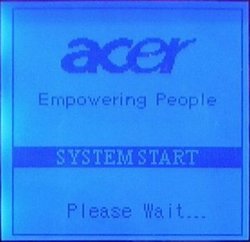 ->
-> 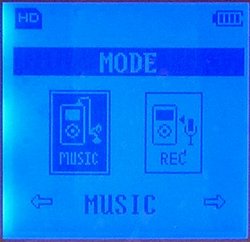
...this. There is a pause of maybe four or five seconds between the first and second screen, during which the backlight actually goes off and then back on.
I think this is as pleasant a backlight as you can have in a black and white screen. I was expecting cheap, uneven LED backlighting, but I was pleasantly surprised. If it wasn't for the small spots of brighter light on the left side (which in the pictures appear brighter than they really are), you could be forgiven for thinking it's a sheet of electroluminescent material. It's LEDs all right, but it's very well made, of a deeper shade of blue than those in my Zen and Karma and a little brigher too.
I didn't think a day would come when I'd say this, but I like this LED backlight so much I'd gladly trade it with my Karma's electroluminescent one.
Unfortunately, its duration can't be modified. There's no option in the menus to do so; you're left with a dark display after about 5 seconds of light, and the only way you can have it lit longer is to press something before it switches off. This isn't a fatal flaw, because it stays on for long enough to operate the player without any trouble, but it's another silly thing that would have been very easy to fix but for some reason wasn't.
The display is large and clear and uses big, easily readable fonts. Along with the nice backlight, it makes for a very pleasing experience to the eye.
At the music/record selection shown above you have to choose between using the MP330 as a player or as a recorder. We'll talk about recording mode later on; let's concentrate on the primary purpose of the player for now.
Once you select "MUSIC" the MP330 spins up its drive, scans its filesystem and then presents you with the contents of the root directory. You navigate the filesystem structure with the up/down buttons; when you get to a subdirectory you wish to access, you press the central button and the player displays its contents.
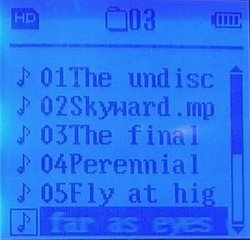
(The backlight's LEDs don't appear as bright in this picture; this is much closer to how they really look.)
The selected song title is blurry because it's scrolling, and the picture was taken with a long exposure time to avoid using the flash.
I'm not sure how many levels of nestled subfolders you can have; as can be seen by the icon on top of the screen, I used a total of three (letter - artist - album) and the MP330 was fine with that. You can probably have a lot more.
Once you've reached a subfolder containing mp3 or wma files (the player gives them a tiny note icon) you select the song you wish to listen to, and the MP330 starts doing its job.
There's a mild problem here: the MP330 doesn't seem able to memorize its filesystem's structure, so it needs constant disk access while you browse; you can hear and feel the drive seek whenever you enter a subdirectory or leave one. This would make for a very frustrating experience if the MP330 had to spin up its drive every time you accessed a folder; luckily, the hard disk is kept spinning all the time when you're in filesystem mode.
This makes access almost instant, but also sucks power. There's a reason why other players shut down their disk whenever they can; it's their most power-hungry component, and the longer it's spinning the less battery life you'll have.
This means that with the MP330 it isn't a very good idea to spend long minutes in filesystem mode as you lazily look at the artists' subfolders and wonder what song you're going to listen to next, because if you do you're going to do less listening than you'd expect. Possibly much less, if you tend to absentmindedly forget the player in filesystem mode and leave it on the desk or something.
If you do forget it it won't just stay there sucking all the life out of its battery until it dies; it has a configurable auto-shutdown timer that engages whenever you stop giving it commands in filesystem mode or when you pause the playback. The timer can be set from a very irritating 30 seconds to 5 minutes.
I say "very irritating" because the MP330 has no resume function. None at all. Switch it off, or wait for the auto-shutdown to kick in, and next time you switch it on it'll immediately go to the MUSIC-REC starting menu, with no memory whatsoever of what it was playing before.
So you'll probably want to set the auto-shutdown to something else than the default 30 seconds; 3 minutes maybe, or even 5. This (mostly) solves the problem, but it's murder on the battery if you often forget the player in filesystem mode, so try not to do that.
As I said before, when the MP330 starts playing you only get the current directory. You can't reorder the songs by hand, and neither you can select songs from other folders to be played after the one you're currently listening to. And you can't browse the files while listening to music either, because the MP330 can only be in play mode or in filesystem mode. Press the "esc" button while playing in order to browse the files, and playback stops.
What you can do is to access the menu, which allows you to set the playing mode. You get REPEAT-FILE, ONCE-FILE, RANDOM-DIR, REPEAT-DIR and ONCE-DIR.
They are pretty self explanatory, but I should mention that ONCE-DIR doesn't wrap around. If you set the player to that mode and then start song 8 of 12 in a directory, it'll stop at song 12. The sensible way of doing ONCE-DIR would be to play song 1 after song 12 ends, and keep playing up until the song you started from (in this case 8). Oh well.
Menu mode also allows you to select preset equalizer settings, if (unlike me) you like to change the way your music sounds. This feature should be expected; practically all players have an EQ with predefined settings. But the MP330, unexpectedly, also has a fully customizable five-bar equalizer "custom" setting.
Hey, I wasn't expecting it, anyway; not on a player that has in its cheapness its main selling point. But it's there, and it's another nice touch.
UPDATE: a reader has informed me that the custom equalizer doesn't work with 192kbps WMA files, although it seems perfectly ok with 128kbps ones. Ask me not why.
Other useful features in the menu include setting language, screen contrast, enabling ID3 tags (more on this shortly) and seeing how much space is left on the hard disk.
Not so useful features include letting you change playback speed (from 85% to 115%) and a "Lyric" feature, which is supposed to let you read lyrics synchronized to mp3 files, but which I've found no way to get to work. I tried adding text to various tag fields, and I also tried to put the lyrics in a .txt file with the same name of the mp3. Neither approach yielded any result. The manual didn't help either ("Lyric Mode - select this item to disable/enable the lyric files displaying". No shit).
And that's it for the menu. I told you the MP330 is a simple player.
Now, I'm not much of an audiophile, in the sense that my hearing isn't sensitive enough that I need complicated setups such as iModded iPods and external amplifiers, mega-expensive headphones and/or lossless compression.
That said, I've found the MP330's quality rather good.
Amplification systems are affected by the current fluctuations and RF interference caused by the hard drive starting and the backlight powering up; this results in all sorts of weak but still audible noises in the headphone output of many players (including my own Karma).
So I was pleasantly surprised to see that the MP330 has no interference whatsoever from its drive and backlight.
| Note that all my testing was done with Sennheiser CX300 canalphones; if you only listen to music with normal earbuds your experience will be much less pleasant, because all earbuds suck. Seriously, they suck horribly. A pair of CX300 is maybe Ōé¼25 on eBay. The only excuse you have to not get them is if you can't stand things in your ears. If you can, buy a pair and you'll never look back. |
This isn't likely to be of great importance to most people, because the music tends to drown out whatever small interference there is, and it's not like the backlight and hard disk are on all the time. Still, if you value interference-free sound, the MP330 will please you greatly.
It's also relatively free from background hiss, and I never heard any "underwater" noises or other weird sounds indicating a less-than-perfect decompression. The music is reproduced clearly, with no overblown bass and, so far as my not-too-sensitive ears can determine, a pretty flat EQ (many players' "flat" EQ really isn't).
All in all, I liked the MP330's headphone output very much.
Line out, you ask? What line out? No such thing here, sorry. You only get headphone output.
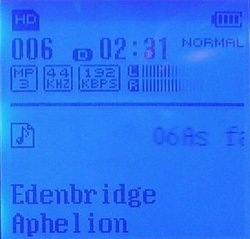
When the MP330 is playing, you get this screen.
This is the only time when it does something with ID3 tags, displaying the artist's name and the album in the lower part of the screen. It doesn't display the song name, though, but you've got that scrolling in the file name right above the tags, so it doesn't matter.
Sometimes the MP330 gets confused and displays the artist's name in both tag fields. I haven't been able to consistently reproduce this behaviour, so I don't know what causes it. Another quirk.For some reason, ID3 tags aren't activated when you get the player. You have to manually activate them with the aforementioned option in the menu. I don't know why; you'd think such a feature would be enabled by default, especially considering that the part of the display where the player displays the tags isn't used by anything if they are disabled.
Also, between the tags and the scrolling file name there's a space of roughly a line of text that isn't used by anything. I surmise it's there because it should be occupied by the song title tag, but for some reason it isn't. Oh well.
On the upper side of the screen you have the file number in the folder (006 in the picture), a tiny "D" icon telling you it's playing the directory (as opposed to a single file, with the icon "1", or random, with the icon "R"), the time into the song (you don't get the option of having the timer go backwards) and the equalizer setting you've selected.
Under that there are three tiny icons showing the file type (mp3 or wma), the sampling rate and the bitrate. To their right there are two nifty VU meters, one for each stereo channel. They are more of an eye-candy doodad than a useful feature, but at least they can tell you, should you not hear any music playing, whether there's something wrong in the headphones or if it's just a dud file.
Oh, and there's the battery level indicator, and a tiny little icon in the upper left corner. This last icon is part of the USB host system.
Let's say you're on vacation, and you're taking advantage of your digital camera by furiously taking pictures of anything that even remotely looks like it might make a decent subject. Suddenly your digicam tells you it doesn't have any space remaining on its memory card. So you pull out your mp3 player, connect your digicam to it, copy all the pictures over and go back to happy snapping.
Or say a friend has a flash-memory "USB stick" player. Want a (copyright free, of course) song he's got? Connect his player to yours and copy it over. Or copy some of your songs to his player and enjoy his gratitude.
This is called USB host functionality, and is potentially very useful. If you're carting around a hard disk with you, after all, it only makes sense to use it store useful data on the go.
There are other players with USB host compatibility, but they are much more expensive. It's not a common function on cheap ones. Nice.
To connect an external device to the MP330 you use a special USB-to-miniUSB cable (it has a miniUSB plug on one end, and a standard USB socket on the other). Then, when the player starts up and displays the music/record selection, a small "UD" icon appears in the upper left corner of the screen near the "HD" one, to tell you the new device is recognized. All you have to do now is to press ESC, select the other device and start navigating its filesystem.
At this point you can use the "a-b" button to access a menu with standard cut/copy/paste commands, which allow you to transfer files from the device to the hard drive (or vice versa). So far so good, right?
However, like most things in the MP330, USB host has its own quirks.
First and foremost, you don't get correct file names. The MP330 has a weird affection to the old 8.3 format.
8.3 dates back to DOS and windows 3.11; back then operating systems only accepted file names no longer than eight characters, extensions no longer than three, and no spaces.
This required some creativity in order to save files with human-comprehensible names; names like "new balance sheet" could be shortened to "newbalsh" or something, but more complicated ones often had to be squeezed in ways that made it impossible to know their contents at a glance.
| 8.3 file names are still widely used by some people. I don't think there's any practical reason why they do it; it's probably a tradition they keep just for kicks. |
8.3 stopped being used when Windows 95 came out, eleven years ago. Since then no operating system has required shrinkage of file names. 8.3 is, for all practical purposes, extinct, and good riddance too.
Not for the MP330, though; if you copy a file with a long name using USB host, you get the old-school 8.3 names, all in upper case. "A day without rain.mp3" by Enya becomes "ADAYWI~1.MP3".
But copy over a folder and you only get the folder name in 8.3. The files inside will retain their original long names.
Weird.Aside from file name weirdness, the USB host function has another problem or two. Acer don't go out of their way to point this out, but most digicams today don't actually use mass storage for file transfers.
I don't know exactly what standard they adhere to, but plugging them into a Windows box won't result in a drive letter. You get the name of the digicam in Explorer, and you can browse the card's files and folders like in an external drive, so for most users it doesn't change a thing; but since they aren't proper mass storage devices, the MP330 won't see them.
This isn't Acer's fault; I don't know what possessed digicam manufacturers when they abandoned a perfectly good standard in favour of a less practical one, but I bet corporate stupidity played a big part in it.
If you've got an older digicam, such as my Nikon Coolpix 2100 or (ex) Konica Minolta Z2 (which are fully mass storage compatible and mount as real external drives), you'll be able to copy your pictures directly to the MP330.
Otherwise, you won't... but you'll still be able to use a memory card reader and copy them with that.
All other players that support USB host have this limitation, so while there isn't a list of which digicams the MP330 can see, the list for the Cowon iAudio X5 will do just fine.
Want more weirdness? Can do.
The MP330 is alleged to be able to mount and use any mass storage device formatted with the FAT16/32 filesystem, but it actually isn't. I got it to work with my two thumb drives, and my Coolpix 2100, and my flash card reader, and a friend's Muvo V200. But I couldn't get it to mount any hard drives.I have a USB-to-IDE cable I use to connect a few 3.5-inch drives to my notebook computer for backup purposes. I used the cable to try and connect an old 2GB FAT32 drive to the MP330; it saw the disk, but attempting to access it crashed the player. Disconnecting the disk didn't un-crash it, so I reset it. That worked.
(I'd like to mention that this was the only time during this review that the MP330 required a reset; despite its quirks, the firmware is very stable.)
Another hard disk didn't freeze it, but it couldn't access it either; it just went back to the Music/Record screen. A CD-ROM drive (connected with the same cable) had the same effect. (update: I tried it with a MicroDrive portable storage thingie; it spun the drive and mounted it, but it wouldn't play anything).
So the MP330 only seems able to connect to mass storage devices that use flash memory.
I was hoping it could be useful as a digital jukebox of sorts; use it while on the move with its own hard drive, then once you get home connect a big fat 80GB hard disk and enjoy a larger music library, or the same library but with much less compression.
Alas, that's not gonna happen.
Remember the music/record selection screen? Let's select record.
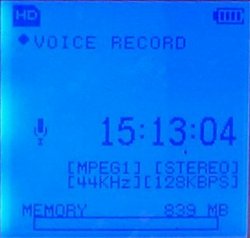
Here you can see which recording input is active, how much time is left at the selected bitrate, the current audio format and a bar that fills up as free memory on the hard disk gets used. When a recording is in progress you also get a timer for the current file and its name.
You can use the menu to select whether to record from the integrated microphone (voice record) of from the line-in jack (line record).
The MP330 is able to store a ludicrous amount of voice recording on an empty disk. If my calculations are correct the total amount is about 386 hours at 32khz/112kbps, 337 hours at 44khz/128kbps and 267 hours at 44khz/160kbps.Voice doesn't require a lot of sound detail to be intelligible; if all you want to record is a conference or something, it's a good idea to drop to the smallest file size.
If you want to record music, though, you should select the highest quality; when you don't have lots of processing power and refined software compressing it, you'd do well to give music all the bitrate you can spare.
I bet you're expecting a quirk now, aren't you? Of course you are.
Sure enough, there's one irritating problem about voice recording. Wanna know what it is? Listen to this.
I let the MP330 record for a time that I intended to be a few minutes but that ended up being eleven hours, because I forgot about it and just left it there doing its thing. It created a giant 787 megabyte file (mostly consisting of me sleeping), from which I then cut off everything but the significant parts.
You can clearly hear the hard drive shut down, then spin up, shut down again, and then me saying hello (not very loudly, from a distance of about 30 cm) to show you how voice sounds (the low noise in the background is a motorbike going past my house; yay for earplugs).
In reality, after the initial drive shutdown, the MP330 stays about 14 minutes without spinning it up again. Then it powers it up and keeps it spinning for about ten more minutes, then 14 more of silence, and so on.
(I cut all that out, because there are few better ways to induce sleep than to listen to 24 minutes of nothing, and I'd rather my readers didn't plop their heads on their keyboards and start snoring.)
As you can hear, the onboard microphone really lets you enjoy the experience. And yes, every recording starts with the disk shutting down.
When you have a small device equipped with a microphone and some kind of moving data transport it's inevitable to hear its motor(s). Old tape players tended to let you hear their transport as a continuous droning noise in the background (particularly crappy ones were so noisy you could hear nothing but that); modern devices are less susceptible, but when a hard drive is as loud as the one in the MP330 you are going to hear it, period.
The "click-tweee" noise is caused by the hard disk not being told to stand by before having its power removed. Other players send the standby order to their drives before shutting them down, and this makes them emit much less noise (reset them or remove power, though, and their disks will shut down noisily too, proving the cause is indeed the standby command).
But the way hard disks are shut down doesn't make much difference at all to them. They are all capable of parking their heads with power removed, suffering no damage whatsoever. As a result of that, I suppose the engineers at Acer just didn't bother with standby mode.
Truth be told, a click-tweee every twenty-four minutes isn't likely to hurt your recording much. Yes, if you're an infiltrated spy you'll probably want to use something better, lest the recording of the control codes to the bad guys' nuclear weapons gets a nice loud click in the middle of the most important string of numbers; but for all normal purposes (recording a conference, a lesson, your cat purring...) it won't be a problem.
The disk whine during the 10 minutes it stays on may be much more annoying, though.The MP330's microphone is rather sensitive and gives relatively good results; put it in the middle of an auditorium and it'll record the speaker just fine. But if the speaker speaks softly, or without a microphone, you may not understand much of what he says during the 10 minutes in which the disk is spinning.
What puzzles me here is that there's no need for the disk to stay on for so long, making noise and wasting battery power.
When it's silent the MP330 is obviously recording to its memory buffer, and when that fills up it starts up the drive and dumps the buffer to it.
Hard disk players usually have 8 to 16 megabytes of buffer memory, but even if the MP330 had 32 (which I doubt) or 64 (which I really doubt), all it takes to move such a small amount of data to a reasonably recent hard disk is a few seconds. I'd be surprised if it took more than 10 seconds for 64 megs.
Why the player keeps the drive spinning for ten minutes remains, therefore, a mystery.
The MP330 would be a much better voice recorder had Acer bothered with a disk standby command and properly set the drive to shut down after the buffer was dumped.On the plus side, it can hold more speech than you're likely to have the patience to go through in a lifetime, so you might still find it useful, provided you don't need to record mission-critical stuff or people who don't speak loudly.
Also, recordings from the line-in obviously don't suffer from noise problems.
Whether you'll like the MP330 or not will depend largely on your music listening habits and on your level of tolerance for annoying but not critical quirks.
If your listening habits involve heavy use of playlists, random play of all tracks and very specific browsing, you'll hate the MP330.
If, on the other hand, you just want to put an album on (maybe randomized), you rarely use playlists and you're ok with accessing the filesystem every time you want to listen to another artist or album, then you may like it.Acer did a good job of eliminating all the firmware problems that caused constant crashes and glitches in the earlier MP320, but some annoyances still remain.
If anything that's short of perfection causes you to develop nervous tics and want to cause some excitement at the local post office, then for God's sake stay away from this player.
But if you're patient and willing to tolerate a few imperfections to have a new, decent player with a surprisingly good audio quality, then the MP330 is likely to make you happy. USB host and recording mode are also nice features that (despite some caveats) add even more value to it.
If Acer had done a slightly better job with the firmware, I'd recommend the the MP330 without reserve. If it had database browsing it'd be very close to excellent.
As it is, I can only recommend it to people who have some patience and aren't too bothered by tinkering with folders and files.
But those people will probably appreciate it a lot.